
A watermark is a faded background image that displays behind the text in a document. You can use them to indicate a document’s state (confidential, draft, etc.), add a subtle company logo, or even for a bit of artistic flair. Here’s how to add and manipulate watermarks to your Word document.
How to Insert a Built-In Watermark
With your document open, switch over to the “Design” tab.

In the Page Background group on that tab, click the “Watermark” button.

On the drop-down menu, click any of the built-in watermarks to insert it into your document.
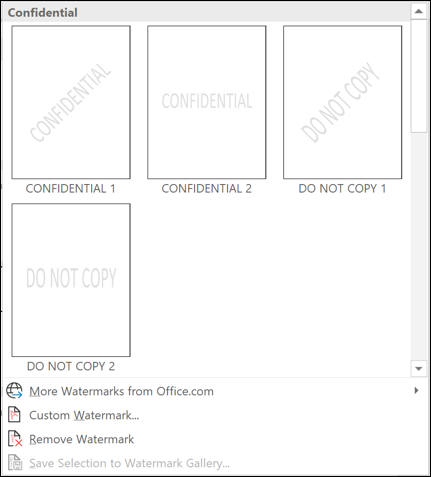
Word places the watermark behind the text.
No comments:
Post a Comment